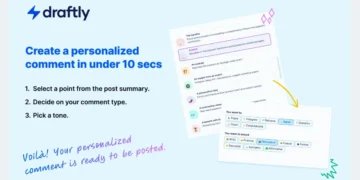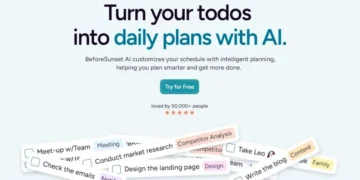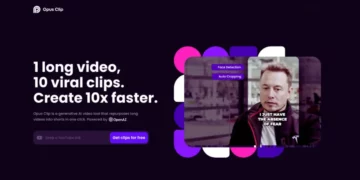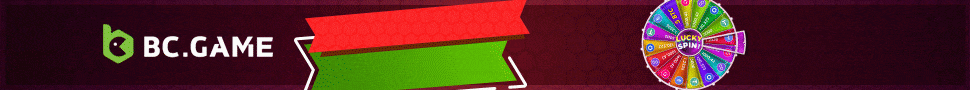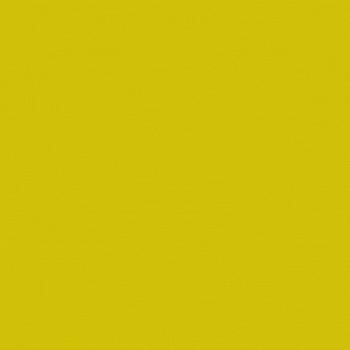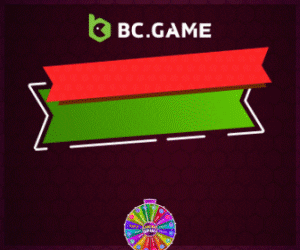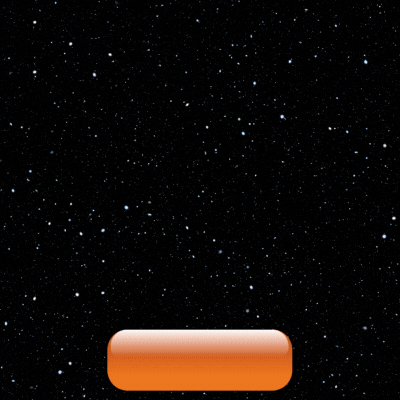In a groundbreaking move, Google has unveiled a series of substantial updates to Bard, its collaborative artificial intelligence tool. These upgrades not only enhance the functionality of Bard but also address vital concerns such as privacy and information validation. This article delves into the transformative changes introduced by Google and how they are revolutionizing the landscape of artificial intelligence.
Integration with Google Applications
Streamlining Daily Tasks with Seamless Integration
Google’s latest update to Bard introduces an exceptional level of integration with Google apps and services, revolutionizing the way we engage with artificial intelligence in our daily lives. Gone are the days of juggling multiple tabs and applications; Bard offers a seamless, all-in-one solution.
How It Works
The process is remarkably straightforward. When you interact with Bard, the tool seamlessly taps into various Google applications to fetch the required information. For instance, planning a trip, which previously involved toggling between Gmail for emails, Google Flights for travel details, and Google Maps for navigation, can now be executed efficiently within a single interactive conversation with Bard.
User Benefits
This multifaceted integration not only saves time but also minimizes the risk of errors that often arise from constantly switching between different applications and services. By consolidating all pertinent information in one place, users are empowered to make more informed decisions.
Use Cases
The applications of this integration are diverse and far-reaching:
- Job Search: Bard can locate your resume in Google Drive, summarize it, and assist you in crafting a compelling cover letter.
- Project Management: Collaborating on team projects becomes seamless as Bard extracts status updates from various team members from Gmail or Google Docs and presents them coherently.
- Education: Whether aiding your children with homework or conducting research, Bard can access valuable information from Google Scholar or provide educational tutorials from YouTube, all within the same conversation.
Limitations and Considerations
It’s essential to underscore that Bard’s power is harnessed with your explicit consent. The tool will not access any information without your permission, and you retain the ability to revoke these permissions at any time, ensuring your data’s security and privacy.
Bard Extensions
Elevating Bard’s Capabilities with Contextualized Answers
Bard Extensions mark a monumental advancement in the latest Bard iteration. These extensions bolster the tool’s capabilities, enabling more personalized and context-aware interactions with users.
Understanding Bard Extensions
Bard Extensions are supplementary modules seamlessly integrated into Bard, enriching its functionality. These extensions empower Bard to access various Google applications and services, providing responses that are more contextual and useful. In essence, Bard Extensions enable Bard to transcend its knowledge base, sourcing real-time data from the Google apps you already use.
Example Scenarios
Let’s explore some practical scenarios:
- Travel Planning: Planning a trip to Paris? Simply ask Bard for the best travel dates based on your Google Calendar. Bard will access your calendar, identify available dates, and present you with options. You can then request Bard to search for flights and hotels on Google Flights and Google Hotels, followed by creating a detailed itinerary in Google Docs—all within a single conversation.
- Business Meeting Preparation: Need to prepare a presentation? Bard can fetch the latest sales figures from a Google Sheets spreadsheet and seamlessly incorporate them into a Google Slides presentation. Additionally, Bard can add relevant notes from previous emails in Gmail to provide context to the data.
- Academic Research: For academic research, Bard can scour Google Scholar for articles related to your topic. Once located, Bard can summarize key points and add them to a Google Docs document where you’re compiling your research.
Control and Privacy
Crucially, Bard Extensions operate only with your explicit consent. You have the autonomy to choose which applications Bard can access and can revoke these permissions at any moment. Google is keenly aware of privacy concerns, emphasizing that content in Gmail, Docs, and Drive remains confidential and is not used for advertising or training Bard’s model.
Answer Verification
Enhancing Trust and Accuracy
Bard introduces the “Google it” feature, allowing users to verify Bard’s answers. By clicking the “G” icon, Bard cross-references its responses with web content to confirm their accuracy, providing an additional layer of trust and reliability.
Continuing Shared Conversations
Bard now supports building upon shared conversations. If someone sends you a Bard chat via a public link, you can seamlessly extend the conversation and pose additional questions on the same topic.
Underpinned by PaLM 2
These impressive updates are underpinned by the PaLM 2 model, which employs cutting-edge reinforcement learning techniques. Notably, this model now boasts support for more than 40 languages, vastly expanding its global reach.
For more detailed information, visit: blog.google
Conclusion
Google’s unveiling of the enhanced Bard AI model represents a significant leap forward in the realm of artificial intelligence. With seamless integration, contextual responses, privacy safeguards, and answer verification, Bard is poised to transform the way we interact with AI, offering a more efficient, trustworthy, and personalized experience. As the digital landscape continues to evolve, Bard stands as a testament to Google’s commitment to innovation and user-centric technology.
FAQs
1. What is Bard, and what makes this update significant?
Bard is a collaborative artificial intelligence tool by Google. This latest update is significant because it brings enhanced functionality, privacy measures, and the ability to integrate seamlessly with various Google applications, making interactions with AI more efficient and secure.
2. How does Bard’s integration with Google applications work?
Bard can now access Google apps like Gmail, Google Flights, and Google Maps to gather information for tasks such as travel planning. It eliminates the need to switch between multiple apps by providing a single interactive conversation with the user.
3. What are the benefits of this integration for users?
This integration saves time, reduces errors, and empowers users to make more informed decisions by consolidating relevant information in one place.
4. In which scenarios can Bard’s integration with Google applications be useful?
Bard’s applications extend to various scenarios, including job searches, project management, and education. It can help find resumes, summarize documents, and access educational content.
5. Are there any privacy concerns with Bard’s integration?
No, Bard only accesses information with the user’s explicit consent, and these permissions can be revoked at any time. Google ensures user data remains private.
6. What are Bard Extensions, and how do they enhance Bard’s capabilities?
Bard Extensions are additional modules integrated into Bard, allowing it to access various Google applications for more context-aware responses. They enable Bard to transcend its knowledge base and provide real-time information.
7. Can you provide examples of Bard Extensions in action?
Certainly! Bard Extensions can assist with travel planning, business meeting preparation, and academic research by accessing Google applications like Calendar, Sheets, Scholar, and more.
8. How is user privacy protected when using Bard Extensions?
Users maintain control over permissions, choosing which applications Bard can access. Google emphasizes that content in Gmail, Docs, and Drive remains confidential and is not used for advertising or training Bard’s model.
9. What is the “Google it” feature, and how does it work?
The “Google it” feature allows users to verify Bard’s answers by cross-referencing them with web content. This provides an additional layer of trust and accuracy.
10. What is the significance of Bard’s support for building on shared conversations?
This feature allows users to continue conversations and pose additional questions on a shared topic, fostering seamless interactions.
11. What is the underlying technology supporting these Bard updates?
The updates are built on the PaLM 2 model, which utilizes state-of-the-art reinforcement learning techniques. This model now supports more than 40 languages.
12. Where can I find more information about these Bard updates?
For more detailed information, you can visit: blog.google
Follow us on our social networks and keep up to date with everything that happens in the Metaverse!
Twitter Linkedin Facebook Telegram Instagram Google News Amazon Store