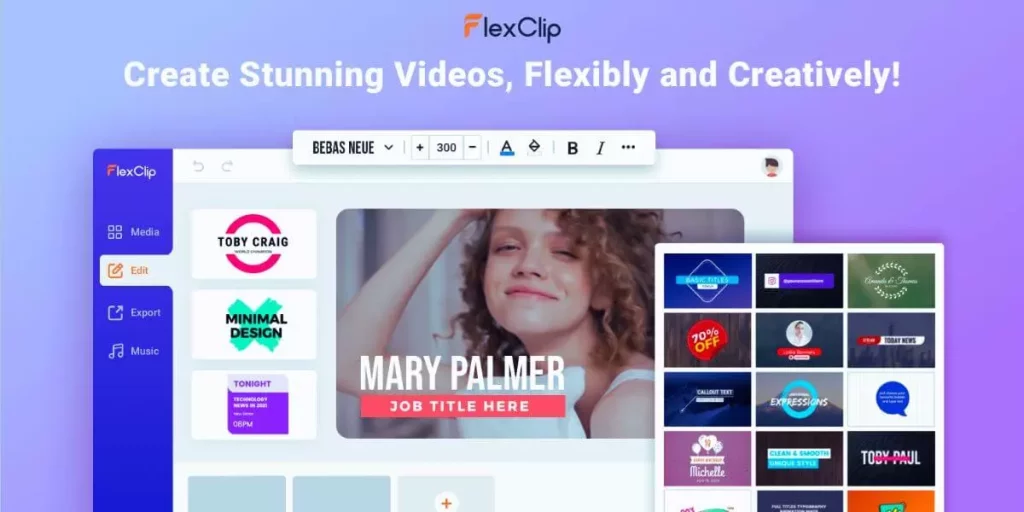Are you looking for an easy-to-use video editing tool that can help you create engaging videos for your personal or professional projects? Look no further than FlexClip Video Maker.
Video has become an integral part of our lives, from social media to business presentations. Whether you’re creating a video for your personal project or business, having the right video editing tool is essential to create a professional-looking video.
FlexClip Video Maker offers an easy-to-use platform that can help you create engaging videos in minutes, without any technical skills or experience.
What is FlexClip Video Maker?
FlexClip Video Maker is an online tool for making and editing videos. It is relatively easy to use due to its simple interface and button settings. As an online tool, its functions can satisfy most beginners’ needs.
And this video maker offers a lot of materials that users may need when editing videos, such as templates, music, photo, video, photos, videos, practical and interesting elements, backgrounds, etc.
Besides, the official website of FlexClip Video Maker offers many solutions on how to create and edit videos for users to make their user experience better.
User-Friendly Interface
FlexClip Video Maker offers a user-friendly interface that makes it easy for users to create videos without any prior experience. The platform offers a drag-and-drop feature that allows users to add and arrange their clips and images in any order they want.
The platform’s intuitive interface ensures that even novice users can create stunning videos with ease.
Features
FlexClip Video Maker comes packed with an array of features that make it stand out from other video editing platforms. Let’s explore some of these features:
Templates
The platform offers a wide range of templates that users can choose from, depending on their video needs. The templates are designed for different industries, such as education, marketing, and social media, and come with pre-designed text and animations, making it easy for users to create professional-looking videos.
Text Animations
FlexClip Video Maker offers a wide range of text animations that users can use to enhance their videos’ visual appeal. Users can add text animations to their videos with just a few clicks, giving their videos a professional look and feel.
Stock Media
FlexClip Video Maker offers a vast library of stock media, including videos, images, and audio, that users can use to enhance their videos. The stock media library is regularly updated, ensuring that users always have access to fresh content.
Voiceover
FlexClip Video Maker allows users to add voiceovers to their videos, which is essential for creating engaging and informative videos. Users can either record their own voiceover or use the platform’s text-to-speech feature, which converts text into natural-sounding speech.
Custom Watermark
FlexClip Video Maker allows users to add their own custom watermarks to their videos, making it easy for them to brand their content and protect their intellectual property.
NEW: Text to Speech
Flexclip’s new text-to-speech tool is a great addition to the video maker’s features. This tool allows users to convert text to audio narration for their videos.
With this feature, users no longer need to record their own voice or hire a voice actor to provide professional-sounding narration for their videos.
Using the text-to-speech tool is very simple. Users simply enter the script they want to use for their narration and select the language and voice they prefer.
Flexclip offers a wide range of voice options to choose from, including male and female voices with different accents and tones.
Once the voice is selected, users can adjust the speed and volume of the narration to match the tone and pace of their video.
Flexclip’s text-to-speech tool is an excellent choice for users who want to create professional videos without the need for expensive equipment or specialized knowledge.
It is also ideal for those who are not comfortable with their own voice or have difficulty recording high-quality audio.
Overall, Flexclip’s new text-to-speech tool is a great addition to the video creator’s features and can be a valuable asset for creating high-quality videos with professional-sounding narration.
Pricing
FlexClip Video Maker offers three pricing plans: Basic, Plus, and Business. The Basic plan is free, but it comes with limited features and only allows users to create videos up to one minute in length.
The Basic, Plus, and Business plans offer more features and longer video length, and they cost $5.99, $9.99, and $19.99 per month, respectively.
Introducing FlexClip’s new features: Text to Video, AI Video Script, and AI Image Generator!
We are thrilled to introduce three exciting additions to the wonderful FlexClip platform.
With the latest updates, we’ve taken your video creation experience to a whole new level.
Let’s dive into the remarkable features that will enhance your storytelling prowess and make your videos stand out.
Text to Video
https://www.flexclip.com/editor/app?tools=ai-text-to-video
With this function, users can easily convert written content into stunning videos. It offers a seamless way to transform blog posts, articles, or any text into captivating visuals, helping content creators engage their audience in a whole new way.
AI Video Script
https://www.flexclip.com/editor/app?tools=ai-script
This feature allows users to transform scripts into professional videos effortlessly. At the touch of a button, the AI tool analyzes the script, generates scenes and automatically combines them with the right visual effects and background music, resulting in polished and engaging videos.
AI Image Generator
https://www.flexclip.com/editor/app?tools=ai-image-generator
This AI-powered image generator provides users with a vast library of high-quality images to choose from. By leveraging advanced algorithms, FlexClip can generate relevant and eye-catching visuals based on keywords, greatly streamlining the process of finding suitable imagery for video projects.
Conclusion
FlexClip Video Maker is an innovative video editing platform that offers a wide range of features that make it easy for users to create professional-looking videos in minutes.
With its user-friendly interface, templates, text animations, stock media, voiceover, and custom watermark, FlexClip Video Maker is an excellent tool for anyone looking to create engaging and informative videos.
FAQs
Is FlexClip Video Maker free?
Yes, FlexClip Video Maker offers a Basic plan that is free. However, the Basic plan comes with limited features and only allows users to create videos up to one minute in length.
Can I add my own audio to my video?
Yes, FlexClip Video Maker allows users to upload their own audio files and add them to their videos.
Can I use FlexClip Video Maker to create videos for my business?
Absolutely! FlexClip Video Maker offers a range of templates designed specifically for business use, and the platform’s professional features, such as text animations and voiceover, can help you create informative and engaging videos to promote your business.
Can I cancel my subscription anytime?
Yes, you can cancel your subscription to FlexClip Video Maker at any time. If you cancel during your billing cycle, your subscription will continue until the end of the cycle, and you will not be charged for the next billing cycle.
Is FlexClip Video Maker suitable for beginners?
Yes, FlexClip Video Maker is designed to be user-friendly and intuitive, making it an excellent choice for beginners who are new to video editing.
The platform’s drag-and-drop interface and pre-designed templates and animations make it easy for anyone to create professional-looking videos with ease.
You can try it at https://www.flexclip.com/
Follow us on our social networks and keep up to date with everything that happens in the Metaverse!
Twitter Linkedin Facebook Telegram Instagram Google News