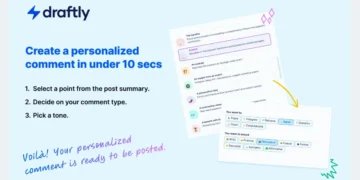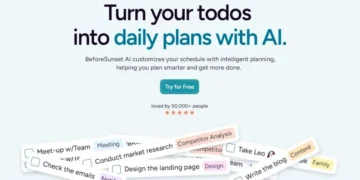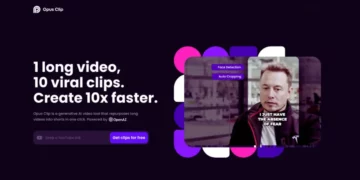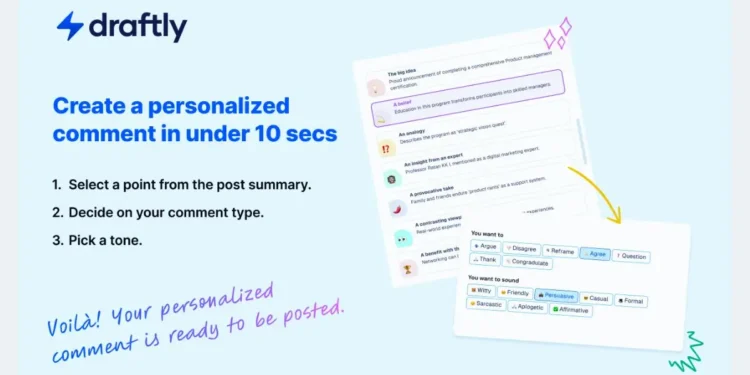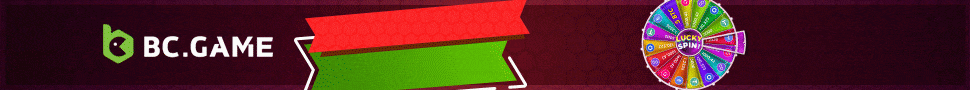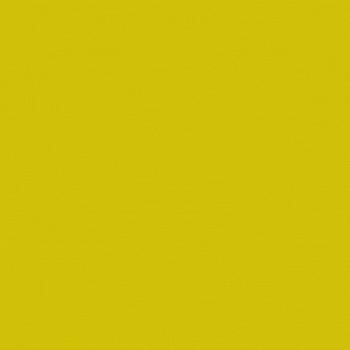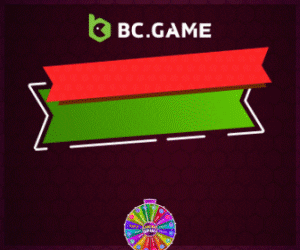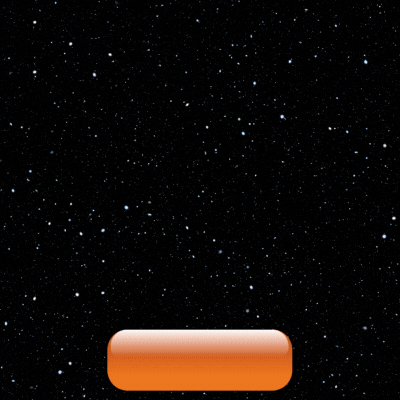Building a strong LinkedIn profile helps employees move forward in their work life. Everyone from marketers to entrepreneurs to job seekers uses LinkedIn to develop their professional identity while expanding their professional connections. Managing content regularly, interacting with others, and keeping up to date is time-consuming. That’s where Draftly.so comes in. After using Draftly for two weeks, I want to show you why this tool should be your number one LinkedIn automation solution.
What is Draftly.so?
Draftly helps business professionals save time using artificial intelligence to do work on LinkedIn including content production and customer interactions. Whether you’re struggling to find time to post, need help brainstorming content ideas, or want to automate your engagement, Draftly offers a suite of features that simplify the entire process. With Draftly, you can streamline your LinkedIn strategy and increase your professional presence – all without spending hours a day on the platform.
What makes Draftly the top choice among AI content generation platforms?
After testing several AI writing tools, I’ve found that Draftly stands out for one key reason: The platform exists only to assist LinkedIn users. Draftly generates LinkedIn-specific content that connects well with professional users because its platform has features optimized for LinkedIn. Here’s why:
- LinkedIn-Specific Features: Focusing only on LinkedIn features Draftly supports better LinkedIn strategy practices, unlike all-purpose social media tools. Your LinkedIn content remains professional and relevant thanks to the product.
- AI-Powered Content Creation: Draftly uses its AI system to process 1 million shared LinkedIn posts and create outgoing content that attracts attention and reaches LinkedIn users well.
- Engagement Boosting Tools: More than just content creation, Draftly includes automated commenting and engagement features that help you interact with your network in a meaningful way.
- Multi-Account Management: From one dashboard you can operate both your personal LinkedIn profile and your business page thanks to Draftly’s management features.
- Idea Generation: Do you find it hard to think of new content for your posts? Draftly uses its idea generation tool to suggest content you’ll like based on what you follow and who visits your page. Users in a content dry spell and social media users benefit significantly from this tool.
Key features of Draftly.so
1. Effortless content creation
One of Draftly’s most valuable features is its ability to generate personalized LinkedIn posts quickly. No matter your time constraints or need for creativity this tool generates exceptional LinkedIn posts that carry your style and match LinkedIn’s formal business standards.
- Tailored Content: Design content that matches your specific field and audience base to attract the people who will connect with your brand.
- AI-Powered Insights: Draftly draws from over 1 million viral LinkedIn posts, increasing the chances that your posts will get noticed.
2. Idea generation
Creating original content ideas often feels like a chore, but the idea generation tool of Draftly makes it so much easier. Similarly, Draftly works by AI for trends content ideas based on your niche, previous posts, and keywords from an industry in front of you however it will come up with a list of related ideas of articles for writing. So you will never run out of inspiration and stay consistent with your content strategy.
- Trend-Driven Ideas: Draftly keeps you up to date on the latest industry trends and offers post ideas that are more likely to get noticed.
- Customizable Suggestions: Whether you’re publishing thought leadership content, sharing updates, or creating carousels, Draftly suggests post ideas that align with your goals.
3. Engaging carousel maker
Visual content is crucial for increasing engagement on LinkedIn, and Draftly’s carousel maker helps you create compelling visual posts in minutes. It’s perfect for professionals who want to showcase data, share tips, or tell a story through slides.
- Custom Templates: There are custom templates to generate carousels that are branded and look stylish for your carousels.
- Increased Visibility: Carousels generally see higher engagement rates (likes/comments/shares) on LinkedIn than plain text posts.
4. Advanced post scheduling
While consistency is required when you want to grow your LinkedIn, hand-posting is a time-intensive process. The Draftly advanced scheduling allows you to plan and publish drafts ahead of time so that you can remain active on LinkedIn even when busy with other stuff.
- Schedule for weeks ahead: Before you post, plan and schedule your posts so that you can post regularly.
- Optimal timing: Draftly is useful for pushing when your audience is most likely to see what you have written, which makes sense in terms of engagement.
5. Comment automation
To be successful on LinkedIn, you need to engage with your network, but this can be a real challenge due to the volume of posts. Automated Comments with Draftly – Comments that are automated from trending topics your network posts when you use this commenting tool In addition, this will allow you to build relationships at a better pace than scrolling for hours.
- Meaningful engagement: Refined comments that Draftly suggests (to help maintain realism in interactions)
- Save time: You can time your comments and engage personally with people in your network.
6. Mobile-Friendly content creation
Draftly also has a mobile app for those who need to post on the go (Draftly App). Remember, whether you’re traveling or just have a busy schedule or are away from your desk, you can maintain the proactivity of your LinkedIn strategy on your phone.
Pricing plans
Draftly offers a free trial to explore its features, but for full access to all the tools, there are affordable pricing plans:
- Lite Plan: $9/month
Lite Plan lets you post 20 pieces monthly, use our AI content creation tools, and create carousels with personal or business updates. - Pro Plan: $29/month
The basic plan lets you create and schedule 50 monthly posts using AI tools plus benefits from our swift support team.
Draftly gives users with small or large budgets reasonable ways to use its service. You can find more details and sign up on the https://www.draftly.so/
User reviews: What people are saying about Draftly
Draftly becomes a preferred tool for professionals because it works simply and helps them save time. Here are some highlights from other users:
- Intuitive and User-Friendly: Users find Draftly straightforward to work with. Its easy-to-understand design makes this tool work well for all tech-oriented and non-tech-savvy users.
- Boosts Engagement: Users experienced better interaction outcomes from Draftly because its automatic AI content generation plus commentary system worked well.
- Time-Saving: Automated tools let users save valuable weekly time so they can concentrate on vital work such as professional networking and business development.
However, a few users mentioned areas for improvement:
- Customization: Some users want more choices to build unique posts and designs.
Draftly vs. competitors: How does it compare?
Draftly is different from Jasper and Rytr because its development is focused on delivering LinkedIn value above all else. People who want to develop a professional LinkedIn profile need Draftly because its LinkedIn features work better than Jasper’s basic content creation system.
For more details, please visit https://www.draftly.so/
Pros of using Draftly
- Time-saving automation: Let technology create content and manage social interactions to save you time every week.
- AI-optimized content: Create LinkedIn posts that match the professional style of your field of expertise.
- Mobile-friendly: The mobile app allows you to manage your LinkedIn strategy from anywhere.
- Idea generation: You can run your LinkedIn strategy activities through the mobile app regardless of your location.
Cons of using Draftly
- Limited free features: Free trials help you explore Base, but you must upgrade to the Pro plan to access all features.
- Minor customization limitations: Users experience restrictions when they try to customize their posts.
- Pricing for larger teams: The Pro service costs more than companies need when using Thinkific for multiple user accounts and profiles.
Final thoughts
Using Draftly.so for two weeks helped me discover its powerful value for LinkedIn users. Draftly empowers all LinkedIn users including professionals, marketers, and business owners to manage their strategy better while cutting work hours and boosting participation. The tool’s automated content creation along with its idea generator plus comment manager system now makes LinkedIn management much simpler.
Draftly provides users with a simple and effective way to build LinkedIn connections and stay active online.
Start your Free Trial Today!
Ready to take your LinkedIn presence to the next level? Start your free trial of Draftly today and see how quickly you can create high-quality content in under 60 seconds. Let Draftly help you streamline your content creation, engage your audience, and grow your network with ease.
Visit Draftly.so to get started!
FAQs
1. What is Draftly.so?
Draftly.so is an AI-powered LinkedIn automation tool designed to help professionals save time by streamlining content creation, engagement, and account management on LinkedIn. It offers features like AI-generated content, automated commenting, carousel creation, and post-scheduling.
2. How does Draftly help LinkedIn users?
Draftly simplifies LinkedIn management by:
- Generating personalized LinkedIn posts.
- The platform enables automated management of social media interactions and comments.
- The platform generates content recommendations based on industry developments and trends.
- The system provides a solution for managing personal and business profiles in a single platform.
- Many social media management systems offer multiple scheduling features that help users generate a steady stream of social content distribution.
3. What makes Draftly different from other AI content tools?
Draftly operates exclusively for LinkedIn content as opposed to generic artificial intelligence conversion solutions such as Jasper and Rytr. Its LinkedIn-centred capabilities incorporate AI content generation together with automated engagement tools and carousel creation interfaces which maximize professional networking capability.
4. What are Draftly’s key features?
- AI-Powered Content Creation: The platform produces articles for LinkedIn that match your professional sector requirements.
- Idea Generation: The tool proposes relevant content suggestions according to your professional niche alongside your target audience characteristics.
- Carousel Maker: Users benefit from visually engaging carousels through this tool which promotes greater engagement.
- Advanced Scheduling: Plans and schedules posts weeks in advance.
- Comment Automation: Automates meaningful interactions with your network.
- Mobile App: Allows content creation and management on the go.
5. How much does Draftly cost?
Draftly offers two pricing plans:
- Lite Plan: $9/month for 20 posts, AI content creation, and carousel tools.
- Pro Plan: Users receive a total of 50 posting slots which include the advanced scheduling system as well as priority support in addition to their $29/month investment. Users can experience Draftly features through a free trial version.
6. Is Draftly suitable for beginners?
Draftly provides an accessible user interface for all levels of technical expertise including beginners. The platform provides straightforward design alongside automated features that make LinkedIn management accessible to every type of user.
7. Can Draftly manage multiple LinkedIn accounts?
Draftly delivers single-dashboard management capabilities that allow users to control their profiles and their business pages simultaneously.
8. Does Draftly offer a mobile app?
The mobile application of Draftly lets users generate and supervise LinkedIn material outside traditional office hours through a user-friendly interface.
9. What are the limitations of Draftly?
- Limited post customization options.
- Free trial users must upgrade their accounts to unlock full Visme functionality.
- Larger teams with multiple accounts may find the pricing less affordable.
10. How does Draftly improve LinkedIn engagement?
Draftly boosts engagement by:
- Generating high-quality, professional content.
- Automating meaningful comments and interactions.
- The system provides trending suggestions for content ideas that balance relevance to your feed.
- The time you post your content greatly affects the number of people who see it.
11. Is Draftly worth it for small businesses or solo professionals?
Draftly functions as an accessible and efficient platform that helps small businesses and individual professionals develop their LinkedIn profiles while requiring minimal time for content production and engagement management.
12. How do I get started with Draftly?
Visit Draftly.so to start your free trial and explore its features. The platform is designed to help you create high-quality LinkedIn content in under 60 seconds.
13. What do users say about Draftly?
Users praise Draftly for its:
- Time-saving automation tools.
- Intuitive and easy-to-use interface.
- The functionality allows users to increase their level of business engagement and expand their professional network.
- Some users have experienced minor limitations with customization steps and expensive pricing when teams exceed a certain size.
14. How does Draftly compare to competitors like Jasper or Rytr?
Draftly distinguishes itself through its sole focus on LinkedIn functionality which includes specialized professional networking tools. Draftly differs from Jasper and Rytr through its dedicated LinkedIn functionality coupled with tailored professional engagement systems and programmatic content generator.
15. Can I cancel my Draftly subscription?
The subscription options at Draftly enable users to modify their plans at any time with flexibility. To understand Draftly’s features visit Draftly.so or initiate your free trial immediately.ns at any time.
For more details, visit Draftly.so to explore its features and start your free trial today!
Twitter Linkedin Facebook Telegram Instagram Google News Amazon Store