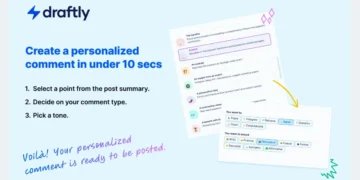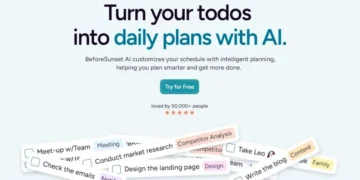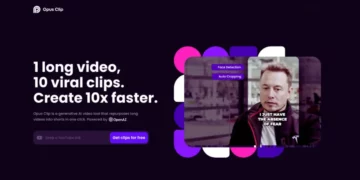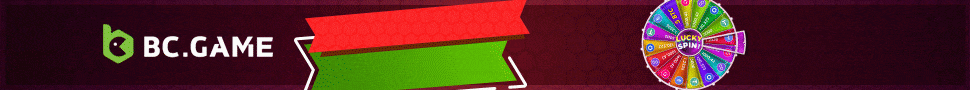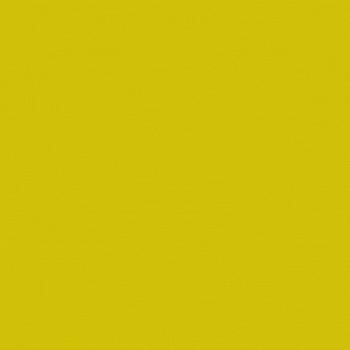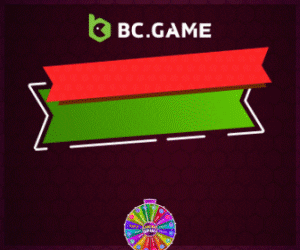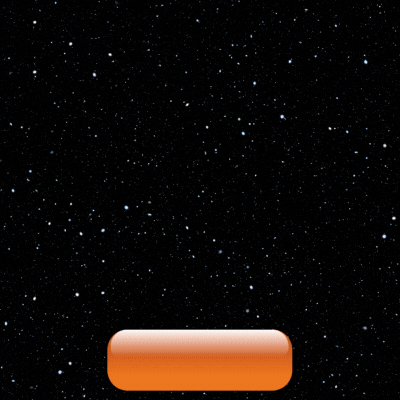Worlds, personal virtual spaces separate from Genesis City, are now available at no additional cost to anyone with a Decentraland NAME to create, experience and host events.
The Decentraland Foundation is pleased to announce the creation of “Worlds,” large 4-lot personal spaces linked to Decentraland NAMES that exist independently of Genesis City Decentraland and its EARTH system.
Introducing Decentraland Worlds Beta 🌎
Worlds are your own 3D Space in the Metaverse
A place for Decentraland citizens to build, experiment, and host events and even interactive experiences without owning LAND. 🎉https://t.co/u0VBOzvCWe
How #DCLWorlds works ⬇️
— Decentraland (@decentraland) December 21, 2022
Decentraland Worlds Beta
The new feature, currently in beta, is available to anyone with a Decentraland NAME (an “NFT name” within the DCL ecosystem that can be assigned to one’s avatar or EARTH and costs 100 MANA to create or can be purchased from a previous owner on the Marketplace).
Worlds are best designed as a personal 3D space in the metaverse. You can shape it any way you want, create a meadow or a disco with neon lights and even invite people to visit it.
Although the worlds cannot be sold or traded as such, they are intended for Decentraland citizens to build, experience and organize events and even interactive experiences without having to own an EARTH.
The main objective of the launch of the Worlds feature is to reduce the barriers to becoming a Decentraland creator, with the end result of continuous growth and enrichment of the Decentraland platform.
The technical potential of worlds
Currently, individual worlds can have up to 4 plots (each plot measures 16×16 meters), can have a maximum of 100 MB and can host up to 100 simultaneous users. However, since Worlds is still in beta, many changes are expected in the future, such as increasing the size limits of the feature, both in plots and megabytes, and even the ability for users to host their own Worlds on their own servers.
When designing your World, you will have a great deal of creative freedom, such as the ability to define the layout of the plots in your space.
In this way, you can create the space that best suits your needs, whether it is a square shape, a long path or anything else. In addition, to limit visitors to your world, you have the same options that Decentraland’s LAND Plot SDK offers.
This means that, if you wish, only visitors with a specific NFT (e.g. a wearable) or those with a passphrase will be allowed to enter. Otherwise, anyone who knows the Decentraland NAME associated with your space will be able to visit it.
How to enter a world
You can enter worlds in which a scene has been deployed through a specific URL or by entering a command in the Decentraland chat. In the instructions below, “NAME” should be replaced with the NAME of the Decentraland associated with the world you wish to enter.
- To enter a world via a URL, enter play.decentraland.org/world/NAME in your browser’s search bar and press “Enter”.
- To enter a world through Decentraland chat, press Enter to open the chat, type the command /changerealm NAME.dcl.eth and press Enter again to execute the command.
How to activate your world
The beta version of Decentraland Worlds is now available to anyone with a NAME. To activate the world associated with your Decentraland NAME, simply deploy a scene using the SDK command line tool (CLI) as you normally would, but change the target content server.
For more information, see the Worlds documentation.
For frequently asked questions, click HERE
Follow us on our social networks and keep up to date with everything that happens in the Metaverse!.
Twitter Linkedin Facebook Telegram Instagram Google News