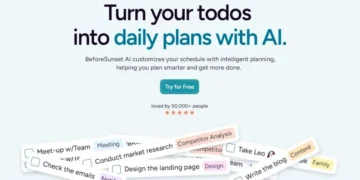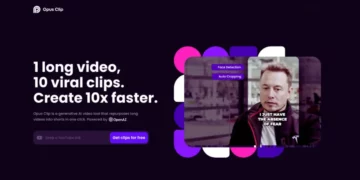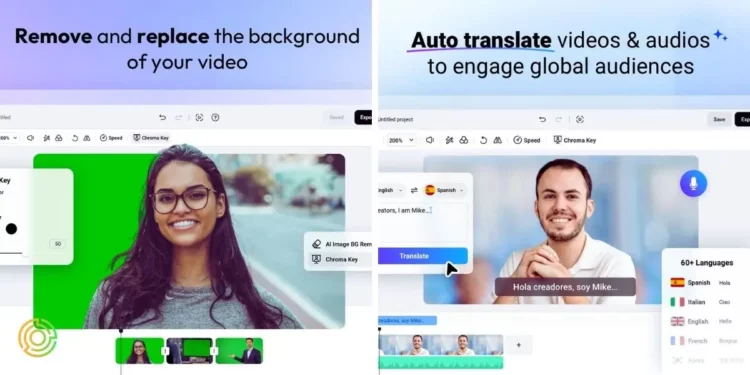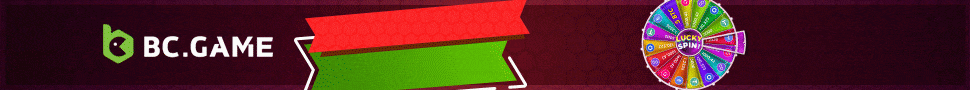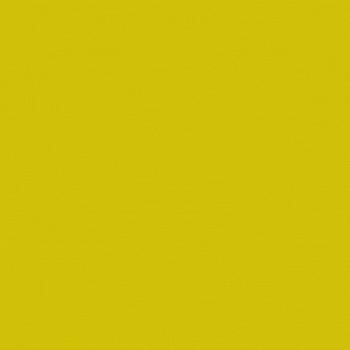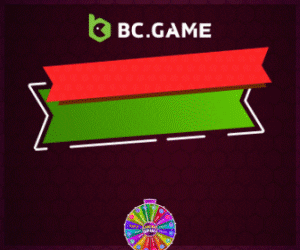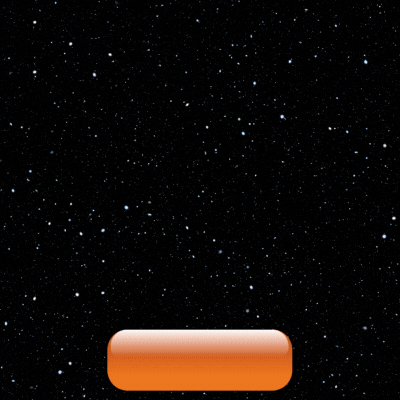PearlMountain Limited raises the bar for user creativity with the latest update to their flagship video creation platform, FlexClip. This exciting release introduces a trio of highly sought-after features: Chroma Key, Reverse Video, and Freeze Frame. These additions empower users to craft even more compelling and dynamic video content, pushing the boundaries of creative expression.
Unlocking Green Screen Magic: Chroma Key
The arrival of Chroma Key in FlexClip’s arsenal marks a turning point for video editing accessibility. Users can now effortlessly remove backgrounds, be it the classic green screen or any specific color within a video or photo. This opens doors to a world of creative possibilities:
- Virtual Backgrounds: Transport your audience to any location imaginable, from bustling cityscapes to fantastical alien landscapes. FlexClip’s Chroma Key empowers seamless integration of presenters, interviews, or product demonstrations into any virtual environment.
- Special Effects Extravaganza: Unleash your inner Hollywood director with Chroma Key. Create dynamic transitions, teleporting characters across scenes, or layer dazzling visual effects onto your video projects.
- Educational Enhancement: Breathe new life into educational content. Imagine historical figures standing amongst the very events they shaped, or scientific concepts visualized in captivating ways – Chroma Key makes it possible.
- News Broadcasting Revolution: Elevate your news segments with professional-looking virtual sets, adding a touch of polish and dynamism to your reporting.
Beyond Chroma Key: Expanding the Creative Toolkit
FlexClip doesn’t stop at Chroma Key. This update introduces two additional features designed to supercharge your video editing workflow:
- Reverse Video: Let time bend to your will with the Reverse Video feature. Replay scenes in reverse, create mind-bending effects, or add a touch of humor to your projects. The ability to manipulate video playback opens doors for unique storytelling techniques and artistic expression.
- Freeze Frame: Capture those pivotal moments with laser precision using Freeze Frame. This feature allows you to isolate key frames within your video, emphasizing impactful moments or adding dramatic pauses for emphasis.
AI Translator: Breaking Down Language Barriers
FlexClip’s commitment to user empowerment extends beyond editing tools. The platform boasts a cutting-edge AI Translator, seamlessly integrating into your workflow. Translate your video, audio, and subtitles into over 60 languages, including English, Spanish, French, Chinese, Arabic, and Russian. Reach a global audience effortlessly, eliminating language barriers and expanding your content’s reach.
Text Mask: Unleash Your Inner Textual Artist
FlexClip introduces Text Mask, a tool that injects a dose of visual flair into your text elements. Infuse your text with captivating visuals, replacing the standard font with images, GIFs, or even video clips. Create metallic text for a futuristic aesthetic, wooden text for a rustic feel, or flaming text for a fiery impact. Text Mask empowers you to craft unique and engaging text overlays, perfectly complementing your video content.
About FlexClip: Your Gateway to Powerful Video Creation
FlexClip stands as a testament to the transformative power of AI in video editing. This user-friendly platform streamlines video creation, allowing anyone, regardless of technical expertise, to craft professional-looking videos in minutes. FlexClip offers a comprehensive library of royalty-free stock media, customizable templates, and intuitive editing tools, making it the perfect choice for businesses, educators, marketers, and aspiring video creators alike.
Embrace the Power of Creativity: Download FlexClip Today
Unleash your inner video auteur and explore the vast creative potential offered by FlexClip. Download the latest version today and experience the power of Chroma Key, Reverse Video, Freeze Frame, AI Translator, Text Mask, and a suite of other intuitive editing tools. Start crafting compelling video content that will captivate your audience and elevate your message.
FAQs
What are the new features in FlexClip?
Chroma Key: Remove backgrounds from videos and photos and replace them with different images or video clips.
Reverse Video: Play videos in reverse.
Freeze Frame: Isolate key frames within your video.
AI Translator: Translate your video, audio, and subtitles into over 60 languages.
Text Mask: Fill any text with an image, GIF, or video.
What are the benefits of using FlexClip?
- Easy to use, even for beginners
- No technical skills required
- Create professional-looking videos in minutes
- Wide variety of templates and stock media
- Affordable pricing
Who can use FlexClip?
- Businesses
- Educators
- Marketers
- Aspiring video creators
How do I get started with FlexClip?
- Download the FlexClip app or visit the website.
- Create a free account.
- Choose a template or start from scratch.
- Add your media and customize your video.
- Export your video and share it with the world.
Twitter Linkedin Facebook Telegram Instagram Google News Amazon Store