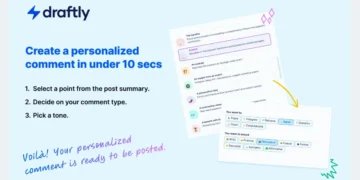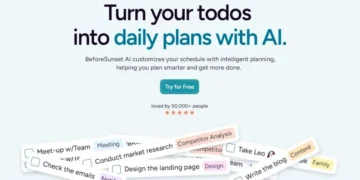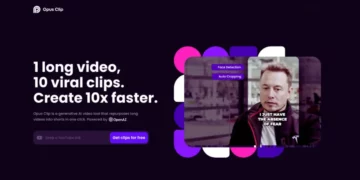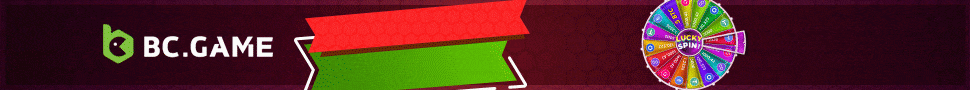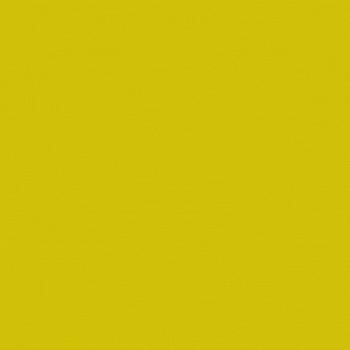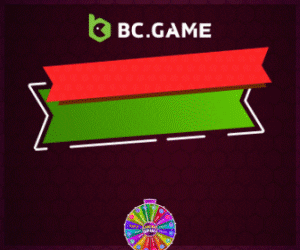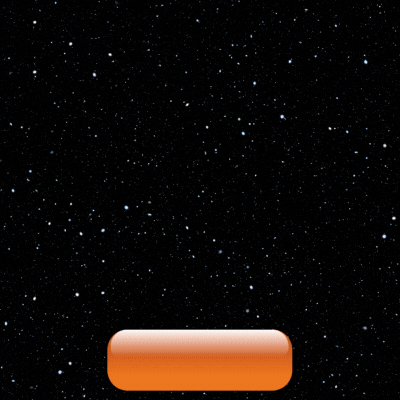Do you find yourself struggling with slow response times and lag while gaming? If so, you’re not alone. Many gamers face these challenges, but fortunately, there are ways to improve your console gaming experience.
Whether you’re a seasoned gamer or new to the world of consoles, you can learn how to optimize your settings, upgrade your equipment, and fine-tune your skills. From adjusting your TV settings for optimal gaming to customizing your controller layout for better gameplay, there are many ways to improve your console gaming experience.
Check Your Connections
One of the most frustrating things about console gaming is lag. It’s hard to stay competitive when your actions on the controller don’t register on the screen right away. Fortunately, there are a few things you can do to minimize lag.
First, make sure to connect your console to the internet with a wired connection instead of Wi-Fi. Wi-Fi can be spotty and inconsistent, leading to lag and dropped connections. Also, check your internet speed to ensure it’s fast enough for online gaming.
Finally, consider upgrading to a better router or modem if your current one is outdated or not powerful enough. This way to improve your console gaming experience is especially beneficial if you frequently play online multiplayer games.
Adjust Your TV Settings
Playing games on a big TV can be great, but if your settings aren’t adjusted properly, you could be at a disadvantage. One setting to pay attention to is the game mode. Many TVs have a game mode that reduces input lag, making it easier to stay competitive.
You should also adjust the brightness and contrast levels to ensure you can see everything on the screen clearly. Finally, turn off any post-processing effects like motion smoothing or noise reduction.
These can create a delay between your actions and what you see on the screen. If you still find that images are not coming across your screen as clearly as you’d like, check the HDMI connection between your console and the TV. Different HDMI cables can have a drastic effect on video resolution and clarity.
Optimize Your Console’s Graphics Settings
If you’re playing on a console, you may not have as many graphics options as you would on a PC, but there are still things you can do to optimize your settings. First, go into your console’s settings and turn on any performance modes that are available.
This change will reduce graphical fidelity in exchange for better performance. You should also adjust the field of view (FOV) if the game allows it. A higher FOV will let you see more of the game world at once, making it easier to spot enemies or obstacles.
Customize Your Controller Layout for Better Gameplay
The default controller layout works for some people, but others may find it uncomfortable or difficult to use. Fortunately, most consoles allow you to customize your controller layout to suit your needs.
Consider swapping out buttons for easier access, adjusting the sensitivity of the sticks, or even investing in a third-party controller with additional buttons or paddles. You should also experiment with different button-mapping configurations to see what works best for you.
Adjusting controller settings within individual games is relatively easy. With a little experimentation, you can fine-tune your controller to give yourself an edge over your opponents.
Follow us on our social networks and keep up to date with everything that happens in the Metaverse!
Twitter Linkedin Facebook Telegram Instagram Google News